Whether your team is big or small, finding the right way to handle chats makes all the difference. At Provide Support, we offer five unique options to cater to various operational needs. This guide will help you navigate these choices and select the method that best aligns with your team's workflow and goals.
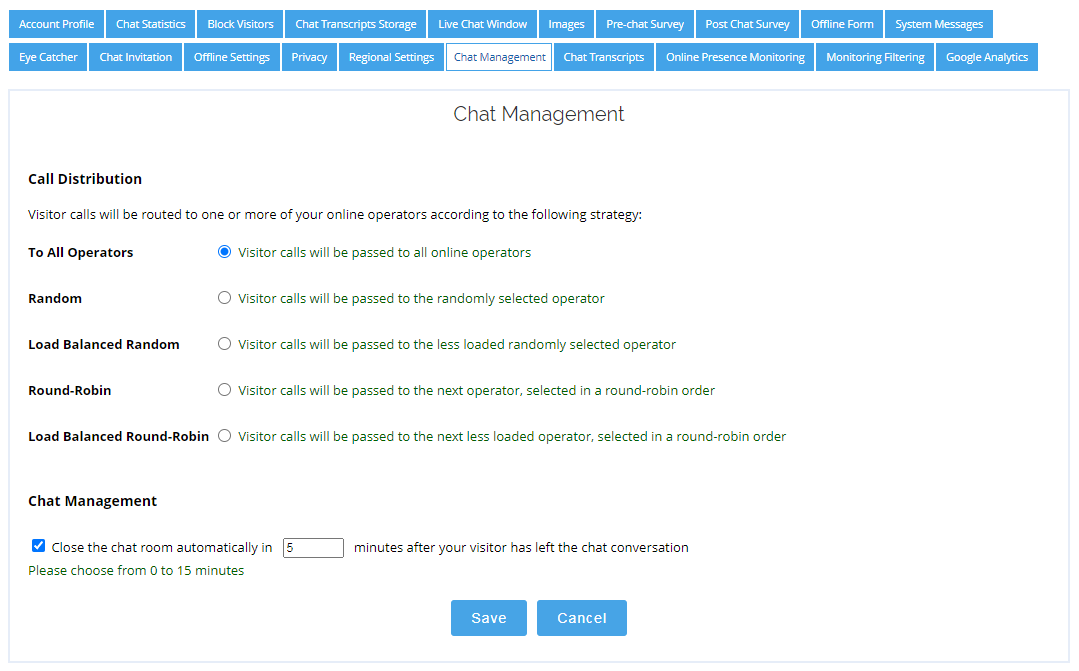
To All Operators
The "To All Operators" method is the default chat distribution setting. It sends incoming chat requests to all online agents simultaneously. The first agent to click the "Accept" button will take the chat, and it will then disappear from other agents' apps.
This method suits small teams that often multitask. For instance, if your support agents handle both chats and phone calls, switching between "Online" and "Away" statuses can become cumbersome each time a phone call comes in or ends. With this method, all team members can remain in "Online" status, knowing that no chats will be missed. Agents busy with other higher priority tasks can rely on their colleagues to pick up incoming chats.
Random or Round-Robin Distribution
The "Random" and "Round-Robin" distribution options are quite similar. They assign the next chat to a single operator, selected either randomly or in a cyclic order. While random selection can be more uneven than round-robin one, especially with fewer chats, the disparity should decrease with increasing chat volume.
These options are ideal for teams operating in a standardized, tiered manner where most chat requests coming to a specific team are expected to require similar levels of effort and handling time from agents.
Load-Balanced Distribution
"Load-Balanced Random" and "Load-Balanced Round-Robin" are two sophisticated options that consider each agent's current chat load when distributing new requests. These methods are best for versatile teams where agents can manage both simple inquiries and complex technical issues at the same time.
For example, imagine two agents receiving chats simultaneously – Agent 1 handles a simple query and finishes in 2 minutes, while Agent 2 deals with a demanding customer requiring extensive support. After 30 minutes, when a third chat request comes in, the load-balanced system will recognize that Agent 2 is still occupied, so it will direct the new chat to Agent 1, who is now available.
Missed Chats
Unlike the first "To All" method, the other four options assign chats to one specific agent. Once assigned, the chat cannot be rerouted to another person if the selected agent doesn't accept the chat in time. However, such unaccepted chats aren't closed automatically. You can set up an automatic message that will appear after a specified amount of time, advising your customer to continue waiting for a response. Please check this article for more details on how to enable this.
Closing Inactive Chats
If your support agents handle a large number of requests and often forget to close finished chats (i.e. those where the customer has already left), the operator app can close them automatically after a specified delay from 1 to 15 minutes.
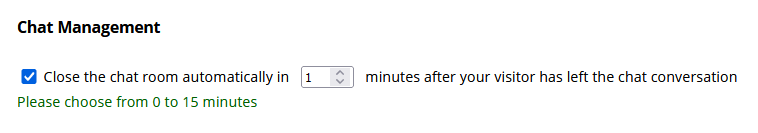
Ensuring Smooth Operations
As you decide on a chat distribution method, think about what works best for your team's rhythm and your customers' needs. A well-chosen system minimizes downtime, maximizes responsiveness, and helps your support staff excel at what they do best – serving your customers.
